Computer Science
|
Powerful Knowledge |
|
Two qualifications are offered at KS5: A-Level Computer Science (OCR) and Level 3 BTEC Information Technology (Edexcel). A-level Computer Science A-Level knowledge is taught in sequenced units (following the OCR specification) and is built on knowledge gained in KS4. Although the A-Level more naturally builds on GCSE Computer Science (taught in KS4), students who have taken other Computer-based qualifications will be able to develop missing knowledge throughout the course.
Teaching for the A-Level course is focused on three areas (matching the three assessments: two exams and one programming project. These are: Computer Systems (how computers work), Algorithms and Programming (how to program computers) and a Programming Project.
The key knowledge developed in the three teaching areas of the A-Level course is as follows:
BTEC level 3 in Information Technology BTEC knowledge is taught following the Pearson specification and is built on knowledge gained in KS3. Although the BTEC level 3 more naturally builds on BTEC level 2 Digital Information Technology (taught in KS4), students who have taken other Computer-based qualifications will be able to develop missing knowledge throughout the course.
Teaching for the BTEC level 3 is focused on 4 areas (matching the four units of the course). There are two external assessments - Information Systems and Systems to Manage Information - plus two internal assessments - Social Media in Business and an optional unit of either Web Development or Data Modelling.
The key knowledge developed in the BTEC level 3 course is as follows:
Either:
Or:
|
|
Literacy |
|
Focus on keywords and their definitions:
Reading in class:
Writing in class:
|
|
School Context |
|
|
Assessment |
|
|
Careers |
|